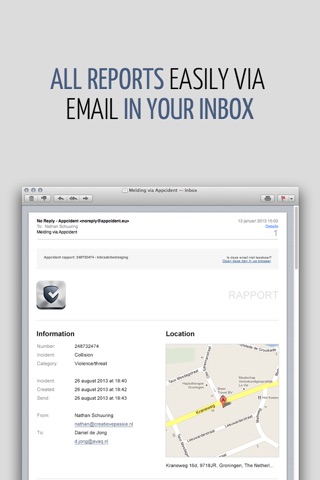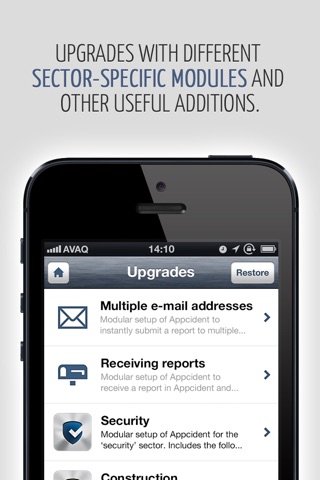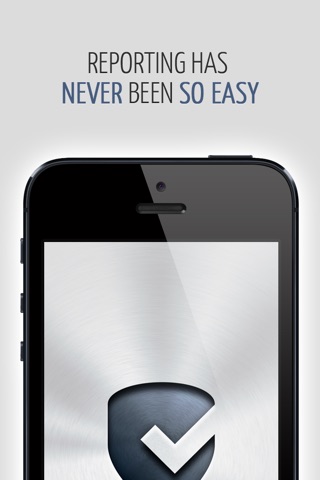
Appcident® - Reporting has never been so easy.
With Appcident®, a tick on the list, a brief description, date & time, automatic positioning and possibly a picture are sufficient to record defects, breakdowns, unsafe situations etc. in the work environment and to submit this in the form of a report to an e-mail address, via the Smartphone.
See our website for more information: www.appcident.eu.
------------------------
Appcident® offers the possibility of generating a report in six easy steps.
Step 1. Incident
Select the corresponding incident. If the incident is not listed, select other.
Step 2. Description
Add a brief description, if so required. Make sure this description is short and to the point.
Step 3. Date & Time
Enter the date and time of the actual observation. Enter an end time, if applicable.
Step 4. Location
Your position is determined automatically or can be entered manually.
Step 5. Photo
Add one or more pictures. A picture clarifies a situation or event in an instant!
Step 6. Report
Submit the report to the correct person. The report is sent to an e-mail address.
------------------------
We welcome tips & suggestions. By working together with our users, Appcident® can become even better. Therefore, do you have an idea for an upgrade, new sector or other suggestion? Share it with us!
Follow the latest Appcident® news on Facebook: Facebook.com/Appcident